I'm so excited to share one of the new products I've been working with behind the scenes - the new Cricut Maker digital cutting machine.* (This product was given to me to review by the folks at Cricut, but all of the opinions and thoughts are my own.) I've test driven and played with die cut tools in the past, but this was my first experience with an electric cutting machine. And I'm blown away by all that it can do!
Pros for cutting fabric with the Cricut Maker cutting machine
There are many differences between the Maker and other die cut systems, such as:
*You don't need to buy additional dies! Because the Maker connects to free digital software, the number of cutting patterns and options are endless - including the ability to resize anything!
*Custom word options - use the fonts in the system or the fonts on your own device for endless text options.
*Much more efficient use of fabric. When designing your shapes to be cut, you can easily edit them in the on-screen design canvas software and see where they will be cut on the fabric. This allows multiple sizes and shapes to be cut at once for the most efficient use of material and much less waste.
*The number of materials that can be cut! The Maker is calibrated to cut multiple types of material including fabric, vinyl, leather, balsa wood, felt, etc.
Which brings me to this tool: it's a mini rotary cutter, meaning that the Cricut Maker can cut traditional cotton fabric! This is significant because past electric cutting machines have only been able to cut fabric if it was bonded to something to make it more stiff - like Heat n Bond. The cutting tool on those machines was like an exacto knife - sharp and accurate, but unable to cut un-bonded fabric without catching threads and dragging the fabric. Kind of like trying to cut a pizza with a small knife. You could do it, but you'd probably drag the cheese and toppings with the knife, rather than cutting cleanly through them.
In addition to the rotary blade, the Adaptive Tool system of the Cricut Maker is made to easily swap out multiple tools, including a variety of pen options that can draw for you, as well as a different blades, such as: the traditional Bonded Fabric blade - made for cutting fabrics that are stabilized with something like an adhesive backing - making intricate applique shapes a breeze; as well as a Knife Blade that cuts balsa wood and chipboard, and the Fine Point Blade that cuts paper products and vinyl. The Adaptive Tool system makes it VERY safe easy to change the different blades depending on your project.
The blade I'm most excited about - and has the most possibilities for quilting is that Rotary Blade. It makes it SO easy to get accurate fabric cuts. There are some REALLY exciting possibilities on the horizon with cutting quilt an endless variety of blocks using a Cricut Maker.
One of the best reasons to use some kind of cutting system is to get accurate cuts for shapes that are difficult to cut by hand, such as hexagons, circles, or anything with curves. Now, with the digital design space, I can easily choose my shapes, size them on the digital design canvas, and then set them to cut. Cricut will automatically arrange the shapes in the most efficient manner for cutting within the boundaries of the specified design mats. (Keep in mind, you are limited to fabric that is 12" wide, but there are mats as long as 24" so that you can cut A LOT of pieces from one piece of fabric.)
Another option is the HUGE variety of projects available from the Cricut Maker Design studio. There are many free projects available, others available for a simple pattern price. OR there is the option to subscribe to the Cricut Access Membership for thousands of available images, fonts, and projects.
For example there are a lot of quilt patterns available from Riley Blake Designs and clothing and project patterns from Simplicity. Simply pick your project and it will tell you exactly how to prepare your different fabrics to be cut quickly and accurately by the machine. There are also quilt kits available with multiple design options for each kit! If you love making quilts but hate cutting, this machine is for YOU.
Making a Scallop Fabric Bunting
When I test drove the Cricut Maker rotary cutter blade, I chose to make on of their free projects: this Vintage Bunting Banner. I've always loved the look of curved bunting flags, but never wanted to take the time to trace and hand-cut all of those curved pieces. Cutting them with the Maker was a breeze!
I prepped my fabric ahead of time. Simply lay the fabric right-side down on the adhesive cutting mat (the reusable pink mats are specifically made for fabric), and feed into the machine when prompted. I have three mats so I could continuously prep and feed mats when prompted making all of the cutting go so quickly.
In addition to the cutting, the pattern also called for the use of the fabric marking pen, which marked the line to sew on for each fabric piece. This made the assembly super quick for all of those curves.
The fabric for this bunting comes from the Bunnies and Blossoms collection by Lauren Nash for Riley Blake Designs. I think it turned out SO cute! And it really was quick and easy to make.

If that is something that has held you back too, let me reassure you how easy and user-friendly this machine and the software have been. My experience has gone so much more smoothly than I expected. It's very easy to set up right out of the box. I paired mine directly with my laptop so that I can play on the design space and then easily cut the projects I need.
The Maker also has the capacity to be paired directly with IOS (Apple) phones and IPads, using the Cricut App. (Android applications coming soon.) So I could play with the Design Space on my phone and send it via Bluetooth directly to my Maker machine!
You can read more about the Cricut Maker electric cutting machine here.
I'm so excited by all of the possibilities using the Maker machine! I've got a new tutorial that I'll be sharing in the next few weeks. There are a lot more quilting related projects in the works that will be made easy by this cutting system.
If you'd like a little bit more of a visual demo of what the Maker can do, including how to change the rotary blade, etc., check out this video from my visit to Cricut headquarters in December
This is a sponsored conversation written by me on behalf of Cricut. The opinions and text are all mine.
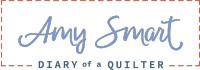


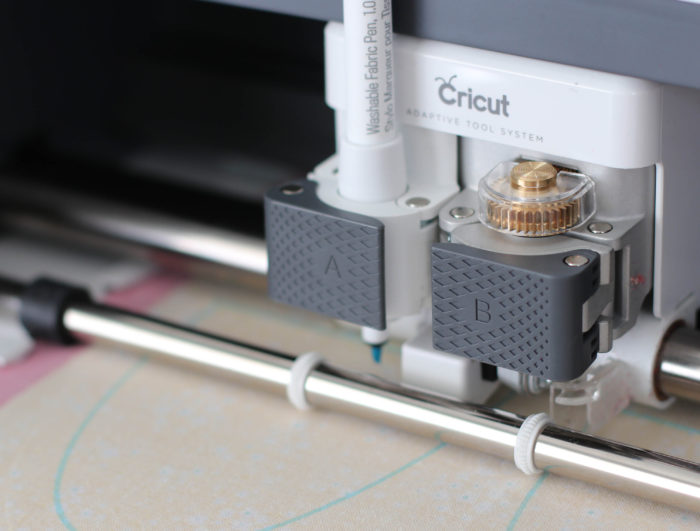
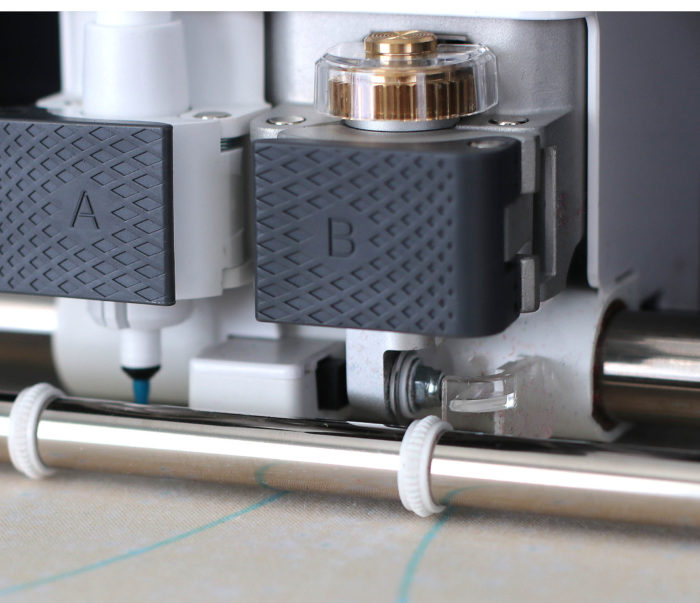



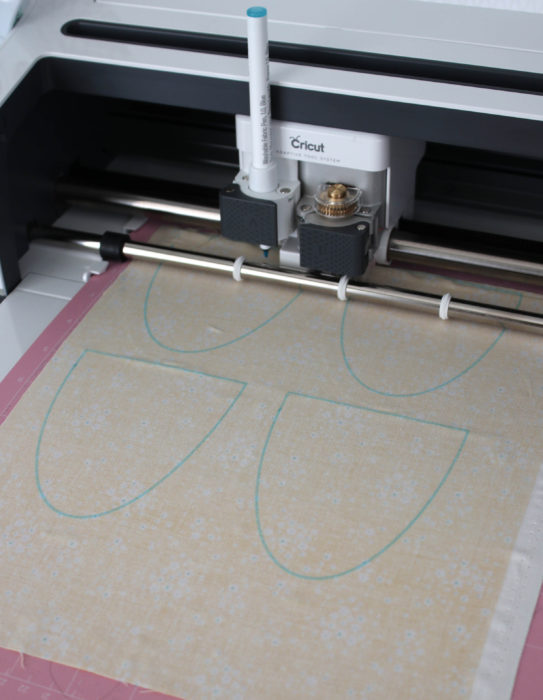






Doris
What fun to play with new stuff! I have not tried any cutters. I know that those who use them love them. Thanks for this information 🙂
Carolyn Terry
Thank you for sharing your experience with the Cricut Maker. Trying to decide if this something I would use a lot.
Sharon Gibson
What a great job you have getting fab gadgets like this to play with. Loving the bunting,, so spring like. Thanks for sharing, can't wait to see what you come up with next
Lee
The machine looks awesome! thanks for sharing!
Instagram Search
I have not tried any cutters. Thanks for this information
Abbie O.
Amy can you upload your own templates? I have some acrylic templates for a Jen Kingwell pattern and I’m wondering if there is a way to upload them to the Cricut to both cut card stock for paper piecing and to cut the fabric pieces.
Amy
Hi Abbie,
Ooo, that's such a great idea. I'm guessing that there is a way to do it, but I don't know how. Try googling it though. I'm guessing someone has it figured out. Let us know what you learn!
Carol Gillen
I've been really on the fence about this. Amy, if you scanned in something like an applique pattern, can you then have it cut that out for you? That's where I would see a real time savings. Thanks for this review. It was really helpful.
Jennifer Rutherford
Thanks for sharing. I have been debating purchasing a machine. This helps me to make a decision!
Cheri Barker
I could so see using this with inkling for EPP.
Amy
I've had the same thought - especially to cut out repeat shapes like hexagons, diamonds, etc.
Linda
Can you draw your own designs and import them to cut your own designs? I don't have Apple products so can I still use this? Sorry, this may be a dumb question. I love the idea of not having to buy all those dies and you can adjust the size to what fits my project. This would save hours of tracing shapes for applique.
Amy
Yes! There is a way to draw your own designs and turn them into cut files. I'm still learning how to do that (so I can't teach how just yet), but I know there are many who have done it. Wouldn't that save tons of time for cutting applique shapes?!
And no, you don't need Apple products. (Not a dumb question at all.) I hooked up my PC laptop.
Linda Barnes
I think I need one to these - guess will be saving up some money. Sure sounds like would save a lot of time cutting. Thanks for the info
Sydney
I absolutely LOVE my Cricut Maker! You must be giddy with excitement!
Rita
I have been comparing fabric cutting machines. I am leaning towards the Cricut....because you can design your own and no need for so much storage. I want to make sure that... you can NOT cut layers of fabric...only one layer. I would be doing pretty much quilt blocks, squares, triangles, flying geese...strips. Is there an App that has these shapes you can select from or make? I have an IPad pro so it should be work well. There are several Cricut Cutter. To be specific...this Cricut Cutter model is? Thank you Rita..Dallas, Tx
Amy
Those are the reasons I've really loved the Cricut - the flexibility and endless possibilities to cut, without having to store lots of dies. I know some people who have tried cutting multiple layers, but it requires glue basting and extra work. It's faster to me to just cut the one layer multiple times.
Cricut Design Space https://design.cricut.com/ has endless shapes and project ideas. You can buy them a al carte or sign up for a monthly membership access to most of them. THere are also 'cartridges' (online) specifically with common quilt shapes in multiple size options that you can play with.
Dianne
I, too, have been looking at Cricuts and other cutters. I am confused by all of the different Cricuts--some are light purple, beige, red and so on. I am assuming from what I have read that these are different models, but I am not sure that is correct either. Also, why do they have the presses-a smaller one and then a larger one. I am assuming this is more for paper, vinyl or products other than fabric. I have never received much of an explanation in stores, so I'm assuming they don't know much more about this product than I do. I was in a store that carried Cricut, Silhouette and Gemini machines. No one could explain the difference, the pros or cons of each machine. I had another customer tell me she had the Cricut and l iked it. Thanks for your information in advance.
Amy
You're welcome!
Really good questions. I've tried the pressers and they're really cool. They'll work as an iron, but they're really made for applying the iron-on vinyl products made by Cricut so that they apply equal pressure and heat at once. If you're only using it for sewing needs, a traditional iron is all you need.
I don't know all about the Silhouette or Gemini (maybe someone here can give a better answer) but one thing I've understood is that Cricut is the only machine with the rotary cutter foot for cutting regular fabric. (That could have changed since I last was told a few months ago, but I'm not aware of another cutter that has one.)